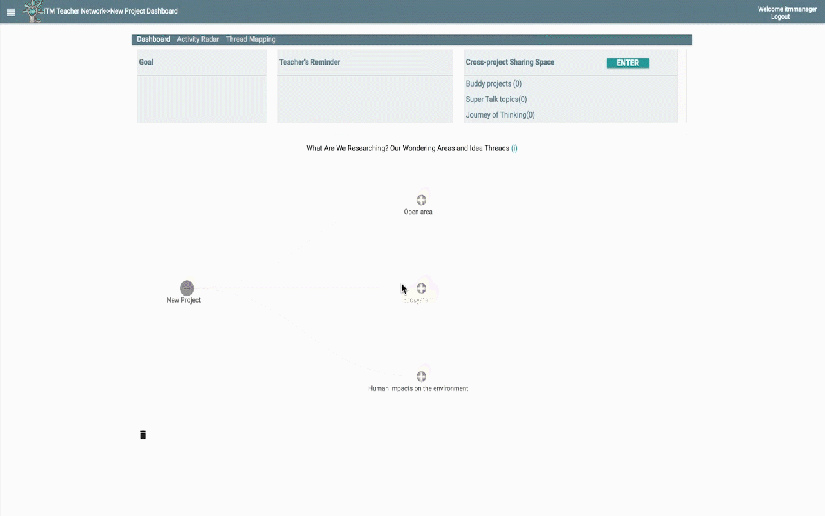An idea thread represents a line of inquiry/a stream of conversation to investigate a shared problem or challenging issue.
- How to add a new idea thread?
- How to edit an idea thread?
- How to delete an idea thread?
- How to restore a deleted idea thread?
- How to view another idea thread from the current view?
1. How to add a new idea thread?
To create a new idea thread, first right click the wondering area, a pop-up dialog will show up, then choose “Add Thread”. In the new dialog box, name the thread (e.g. How do trees grow?), put in related resources (e.g websites, book names), and choose a Knowledge Forum view for your data. Then click “save” to complete. It will automatically jump back to the homepage. Left click the wondering area, and you will see the new thread just created.

To edit an idea thread, left click the wondering area, and right-click the idea thread that you want to edit. Choose “info”, and click the “edit” button on the bottom. Then you can change the title, and/or add new resources. Click “save” to finish editing.

3. How to delete an idea thread?
To delete an idea thread, left click the wondering area, and right-click the idea thread. A new info dialog box will pop up. Select “info”, click “delete”, and choose “Ok” to finish.
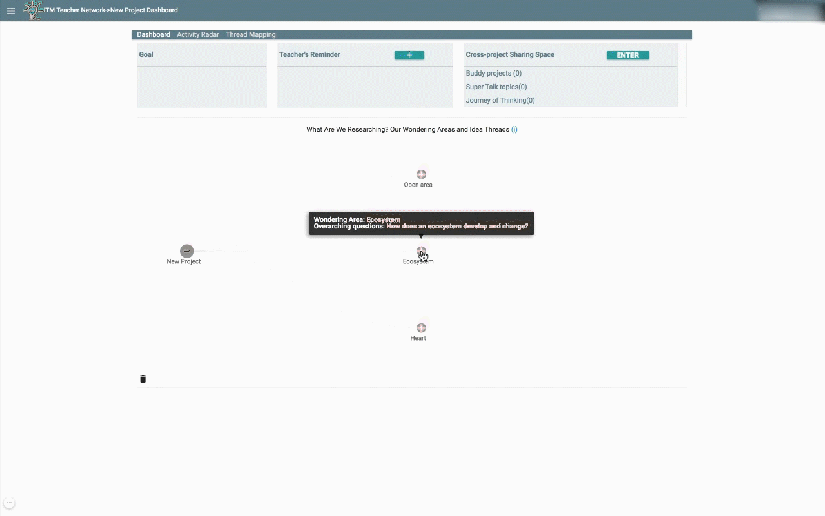
4. How to restore a deleted idea thread?
To restore a deleted idea thread, click the “recycle bin” icon, and choose “idea thread”. All the deleted idea threads will show up under it. Choose the one that you want to recover, click “restore”, then the deleted idea thread will be recovered.
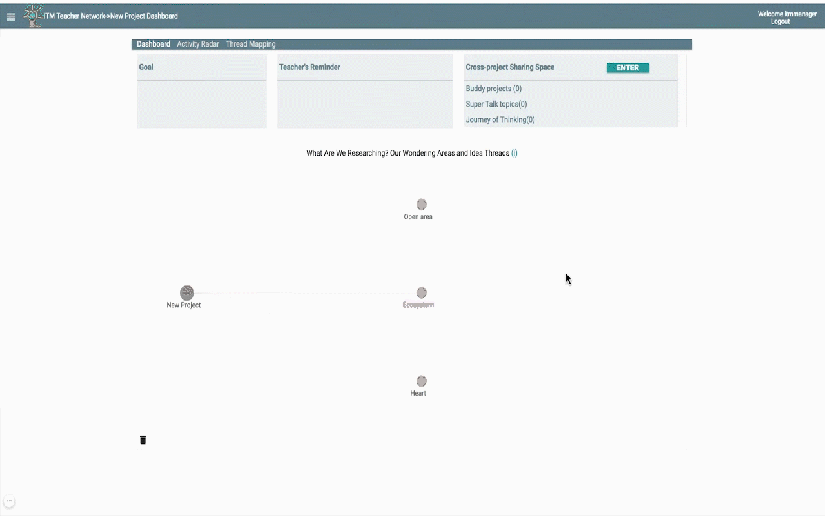
5. How to view another idea thread from the current view?
To view another idea thread from the current view, click the current thread title on the top, a name list of idea threads will pop up. Select another idea thread’s title, it will link to that idea thread directly.