The Journey of Thinking (JoT) tool in each idea thread page supports members’ ongoing reflection on shared progress in the inquiry of this idea thread. JoT includes three sections:
- Questions explored…
- “Big ideas” learned…
- Deeper research needed…
As the inquiry and discussion deepen over time, student participants can individually type in any of the three sections share their personal reflection on the progress in this inquiry. They can also view and summarize the whole group’s reflection by clicking the “Merge” button. The JOT summary will be automatically published to the cross-project sharing space, so students from the buddy classrooms can read and learn from their work.
Below you will find tutorials of
- How to add individual reflection in the JoT
- How to view/edit individual JoT reflection?
- How to review others’ JoT?
1. How to add individual reflection in the JoT?
Click the “Journey of Thinking” button on the right upper corner, a new dialog box will pop up. First, click the “Questions explored” button, and use “we wanted to understand” scaffold, input information and click “Save” to save the information. Second, Click “Big ideas learned”, use “we used to think” and “now we understand” scaffolds, after writing the relative reflection, click “Save” to save the note. Third, click the “Deeper research needed” button, pick scaffolds like “We need to further understand”; “We need to look at our different ideas about”; “We need better theories about” and/or “We need evidence about ” according to your needs. Click “Merge” button to review the whole group’s JOT. Click “Show my entries to view/edit personal JOT.

2. How to view/edit individual JoT reflection?
To view and edit individual JoT reflections, click the “SHOW MY ENTRIES” button. Under each column, each sentence has an “Edit” button, click the “Edit” button to revise or add information. Then click “Save” to quit the column. Click the cross button on the right top of JOT to quit the current JOT.
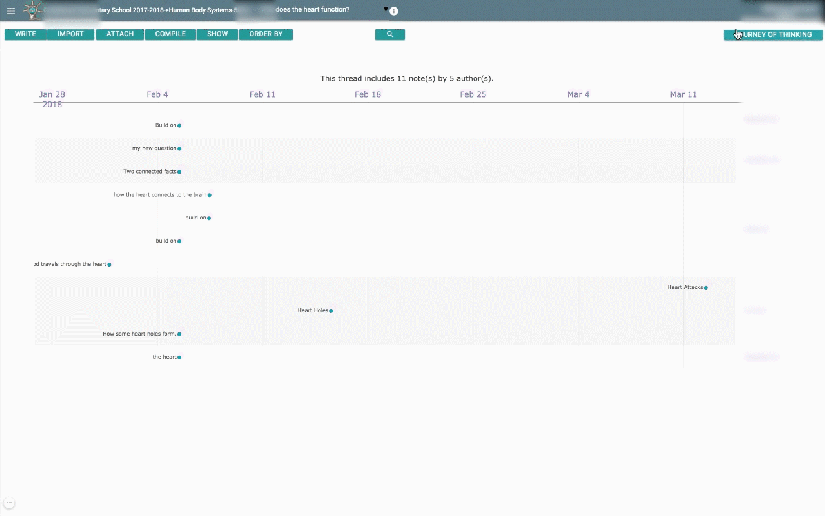
To review others’ JoT, click the “Enter” button to access cross-project sharing space, and then click ” Journey of Thinking” button, all the journey of Thinking will list up, and with the help of inserted “word cloud” function, you can check the keywords that have been developed. You can also use the “Keyword” function after you type in the keyword, all the JoTs that contain that particular keyword will be filtered and pile up under the view.

Back: User Guide Related: Contribute to/co-develop each idea thread; Cross-project sharing space
